Xanadu is here. Xanadu is the new family release, following Washington D.C.. Most instances have an N-1 entitlement, which means that one release can be skipped and you need to upgrade once a year (with ServiceNow’s 2 major releases per year).
If your instance is currently on Vancouver, you will need to upgrade before November 10th (latest date to move the End of Life change to).
ServiceNow sends out notifications that instances are near to End of Life (EoL) and our experience is that clients get startled by that. Upgrades are scary, take a lot of time and things will break. They also create upgrade changes that you can’t cancel. You can only reschedule them. On creation of these changes, the new version (Xanadu at this moment) is not yet released, so the target version will be Washington).
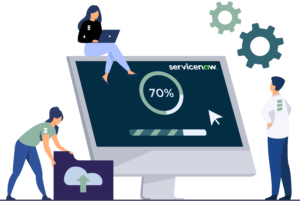
On General Availability release, those targets will be updated to the most recent, stable Xanadu patch. No need to panic, even though the communication from ServiceNow lacks clarity.
Why do you want to upgrade?
Upgrading is not just a ‘must’ if you are EoL, but also an opportunity to use the most recent functionality, apply the latest security measures and get your business to run even smoother. This is the reason the many companies upgrade to every new version. Just to stay current and use everything that is available. It will provide your users with the best possible experience.
Companies that only upgrade once a year are often doing it because they have to. It takes time (testing) and the development freeze causes delay in ongoing development. And the knowledge is often not available, so outside consultants need to be contracted to assist in the upgrade.
Luckily, the lead time has become less and less.
Release process
A new ServiceNow release starts with Release Testing Preview (RTP), at least 60 days prior to General Availability. This gives (registered!) clients the change to test a pre-release version on a non-production instance. This is mutual beneficiary: ServiceNow gets early feedback so fixes can be made for the final release and clients are able to prepare for an early upgrade.
At least 45 days before General Availability, the production ready version will be released to participants of the Early Release Program. This version is ready for all instances.
At market launch (General Availability), the new version will be available for all customers (which is also the moment the already created EoL changes will be updated to the new target version).
Upgrade process
We advise to start with a clone. Back up ongoing development work and clone your production instance over pre-production before you do the upgrade. Reason for this is that it will make sure testing is done on a production-like instance.
After this, the steps are summarized to upgrade, run through the skipped changes, test, validate and upgrade production.
It sounds very easy, and to be honest: it is. Preparation and documentation are key. WhiteBrick provides their own runbook that can be used for every next upgrade (and clone) so you will not run into any surprises.
Experience has taught us that many clients upgrade to stay compliant. ServiceNow upgrades will bring new functionality on existing modules and also new functionality on the platform. The preliminary release notes can be found online as soon as RTP is released, but if you aren’t upgrading to RTP, wait for the final release notes when Early Availability is here. You can create your own release notes online, selecting the modules you use and the version you are on.
Did you know that the release notes also tell you what to do before and after the upgrade to replace deprecated functionality?
If you don’t have a dedicated ServiceNow staff, it is advisable to get the assistance of a ServiceNow partner to help you with your upgrade. They can guide you or even take away most of the work (do realize that they can’t test your business processes, because you are the expert on those). Perform the technical upgrade as a separate project: upgrade to the latest version and validate that your processes are running as they should. Taking on any newly introduced functionality afterwards, limits the time of running your instances on different versions and decreases the chance that something doesn’t work as expected on PROD after it was moved from DEV, running on a different version.
ServiceNow has introduced many features that reduce risk and time in the upgrade process. To name a few: Upgrade Center, Clone Admin Console, ATF, Clone Profiles and Skipped Record Rules. WhiteBrick knows how to use these to optimize the process. In fact, if you ask us to perform your upgrade, the only thing you have to do is validate that everything is still working as it should.
Store apps
One of the things often forgotten are the store apps (or ‘plugins’). ServiceNow introduced the possibility to have updates to certain parts of the platform done more frequently. The app store is not just for 3rd party apps anymore, but core functionality is maintained through it as well (like UI builder for the Next Experience).
Although you can update these apps during the runtime of your current release, we see often that it’s not part of the day-to-day work and when a NowSupport case is created because something isn’t working as before, the app gets updated (fixed in the new version). We understand that this is just the reality of working with the platform. But during a major upgrade, we will also take these into account and make sure that we won’t leave before everything is updated to the latest version (and works as intended). We even have an app that allows us to automate this process and prevents the mind-numbing clicking and waiting.
WhiteBrick Supports
An upgrade is scary. Existing functionality runs the risk of no longer working, skipped changes are difficult to get through, cloning is a hassle. We know.
At least: we know this is how it is perceived. Don’t hesitate to reach out for any assistance or to just simply perform an upgrade for you. We use ServiceNow’s best practices for cloning and upgrading. We bring our runbook to make sure the next one will be even easier.
You can contact us through [email protected] or through our normal support channels for existing customers.
Follow us on LinkedIn to stay updated on upgrades and cloning and other ServiceNow related content and keep an eye on this blog page.


